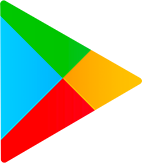Editor's Review
Are you looking for a powerful tool to manage your finances, create charts, and analyze data all in one place? Look no further than the Excel spreadsheet and budgeting app! With Excel, you can easily track your expenses, edit templates, and even share your files seamlessly. Whether you're a business professional or just trying to stay on top of your personal budget, Excel has everything you need to stay organized and in control.
Excel's user-friendly interface makes it a breeze to create charts, manage your finances, and dive into data analytics. Say goodbye to complicated spreadsheets and hello to convenient budget tracking right on your phone. Let Excel streamline your financial management tasks and give you the insights you need to make informed decisions.
Features
Create, view, edit, and share files
On-the-go budget and expense tracking integration
Review and analyze data with ease
Build custom charts directly from your phone
Access spreadsheets, pivot tables, and chart makers
Robust formatting tools for increased productivity
Collaborate on business projects
Wide array of worksheet resources
Pros
Convenient budget tracking
User-friendly interface
Seamless integration with your finances
Powerful data analysis capabilities
Effortless sharing and collaboration
Cons
May have a learning curve for beginners
Advanced features may require additional training