Editor's Review
Welcome to the ultimate screen mirroring experience with the Screen Mirroring App for Roku! 📺📱 Share your screen effortlessly on any Roku device, from sticks to TVs, in stunning HD quality with no messy wires. Whether you want to showcase photos, videos, games, websites, apps, presentations, or documents, this app makes sharing a breeze. Ditch the limitations of Roku's built-in Miracast and embrace the seamless connectivity of the #1 Screen Mirror app. Let's dive into the features and benefits that make this app a must-have for Roku users!
Features
Mirrors screen on any Roku device
Fast and easy setup
HD quality display
Supports Android devices with Android 5.0+
No need to change Android settings
Unified setup on all Android devices
Connects via the same Wi-Fi network
Best performance on 5Ghz Wi-Fi
Pros
Wide device support for all Roku devices
Simple and user-friendly interface
Eliminates the need for complex network configurations
Cons
Requires both Android and Roku on the same Wi-Fi network
Performance may vary based on Wi-Fi conditions


 APK
APK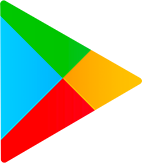 Google Play
Google Play